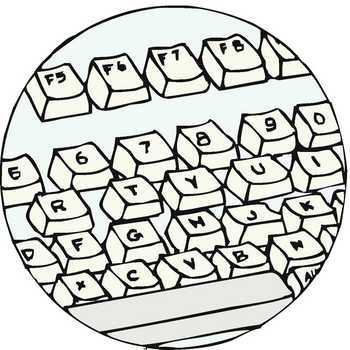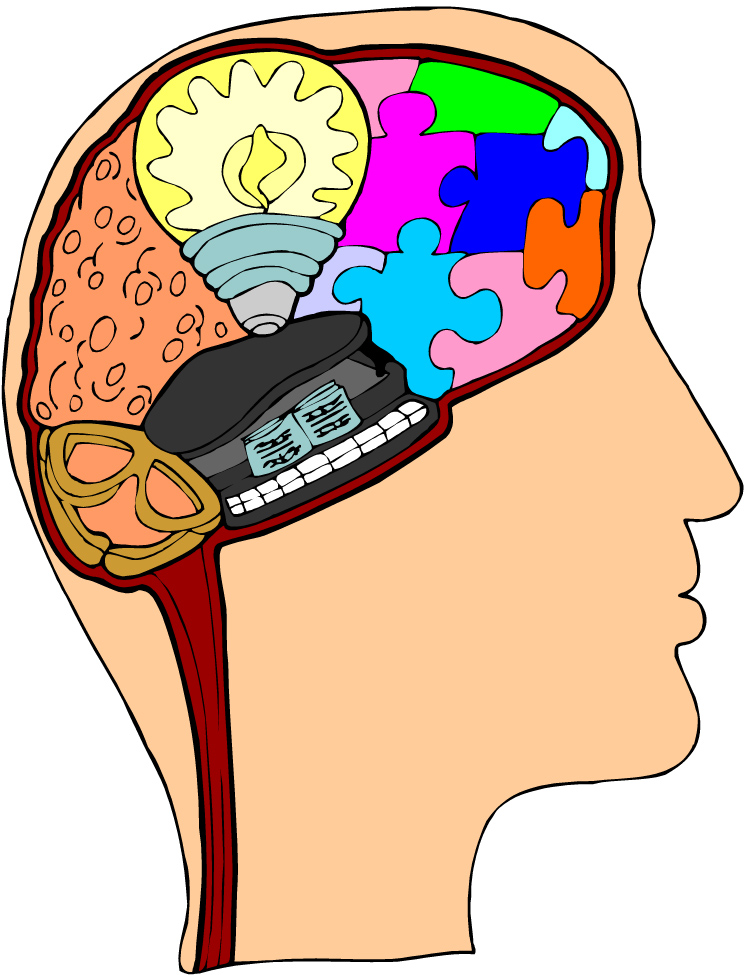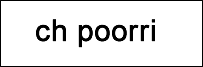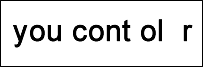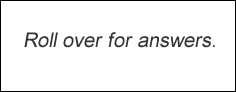Applying Technology to Learning
among adult learners served by the
Unlimited Learning Center (ULC)
Volume 4, Issue 1
January 2013
Unlimited Learning, Inc.
640 East Second Street
PO Box1273
Cortez, CO 81321
970-565-1601
Flipped Classroom
What are the new buzz terms moving across K-12 education? Well, there are many, but "Flipped Classroom" is one of the most popular.
I have to chuckle when I hear new terms thrown around that reflect old concepts that, unfortunately, just haven't taken hold. Are flipped classroom practices that different from "scaffolding," "constructivism," "direct learning," "differentiation," and other buzz terms that focus on removing the teacher from the center stage and replacing her with the student? The teacher as "guide on the side" rather than "sage on the stage" is another popular concept buzzing around with flipped classroom strategies. Could we go to Socrates and before him to find those learning concepts advocated? I guess a rose by any other name is still a rose, and just as fragrant.
So let's take the Flipped Classroom, which attempts to do what so many other practices with other names have tried to do: put students in charge of their own learning. In a flipped classroom, all content is covered by students outside of "class" (monitored time). Students are given reading materials and activities to complete on their own as a means of grasping the information that is usually delivered by teachers in traditional classrooms. So what happens in class (monitored time)? Class time is devoted to having students apply concepts. Class time is practice time. The challenge for teachers is to stay out of the way except to design experiences, where students are working together and alone to show that they have acquired the concepts they covered outside of class on their own. Teachers are guides on the side. They are there to scaffold, differentiate, model (if needed), and watch learning take place.
Those of you who have taken effective online courses are familiar with the "flipped" concept. You read and digest content on your own. Then you drop into the discussion forums with your peers and start practicing concepts with each other. Forums are where 95% of the learning takes place. You get what you give from what you've learned on your own.
Could Flipped Classroom practices work in adult ed classrooms for ESL, ABE, and GED students? I hear consistent reports all around the country that adult ed students don't show up, don't do homework, rely totally on the instructor to deliver traditional materials in traditional ways, and lack initiative to learn on their own. Most don't "make it." End of story. Einstein defined insanity as doing the same thing over and over and expecting different results. And yet, the broken record continues to play, "They don't care, they don't come, oh my goodness, ho-ho-hum." We keep hoping that students will change so that what we are doing will start to work. Insanity!
In my old version of the flipped ESL classroom, way back when, I used to give students out-of-class assignments in the community. In a way, that represented the traditional homework version of instruction. However, that approach had students teaching themselves outside of class and using class time to practice, as in the flipped classroom model. I would give students scripts, which they would then implement with others in the community: businesses, doctors' offices, peers, other teachers, and so forth. In class, they would report their experiences, following guidelines, and role play the activities with each other. I would watch, encourage, correct (as little as possible), and promote expansion. That was before the Web 2.0, which now provides thousands of opportunities for similar "flipping." On the other hand, I did give students email assignments as soon as our college added Internet to its computer labs in the early 90's. I would send all students a paragraph to improve or a problem to solve in English, and I would grade them on their participation out of class during the week. We would all jump in there together in group emails. I thought I had gone to heaven when I noticed the learning that took place, and all out outside of class! I was flippin' happy!
ABE and GED adult students can certainly learn a lot of their own, completing projects out of class, in the community and online. Service learning (http://www.servicelearning.org/what-is-service-learning) is a popular concept used all over the US. Through service learning activities, students can help their communities and learn all sorts of academic concepts in the meantime. Your imagination and that of your students is the only limit. More advanced students can interview employers that you line up beforehand. They can watch interviewing videos and then interview workers in areas of interest. They can build, teach, help, and learn in dozens and dozens of ways. In class, they can then practice the math, the writing, and the other academic/GED skills around their activities, with you there to support them, encourage them, and provide them with confidence. It is important to remember that time with the instructor is invaluable. It is very unproductive, even destructive, to abandon students to independent-learning activities without following up with them on what they learned or didn't from the experience. The flipped classoroom is flipped, not dissolved!
Why not flip our roles as instructors? We become the learners and they the teachers! Following in this issue are resources to support the transition.
If you are implementing flipped classroom strategies, please send me information on how you do it. I will publish your practices in all future issues. How do you engage students outside of class so that they come to class only to practice what they are learning? How do you have them practice in class? What are some of the resources they use?
_______________________________________________________________________________________________
Web Resources for Independent Practice
FLIPPING
http://21centuryedtech.wordpress.com/2012/07/18/flipping-the-classroom-a-goldmine-of-research-and-resources-to-keep-you-on-your-feet/ - This site covers the "flipped" concept nicely although it is geared to K-12 instruction, where the term is presently taking root. The links to resources on the site are great and lead to good ideas for practice. For example, if you know me, you know that I am a huge proponent of PBL (Project Based Learning) and digital learning. Click on the 30 Online Multimedia Resources for PBL and Flipped Classrooms and open the door to vast resources on projects that you can implement among students in flipped classrooms. Ignore the K-12 environment and adapt wonderful ideas that will definitely engage your adult students!
https://sites.google.com/site/websiteevaluationresources/flipping-the-classroom - Watch a short, clear video from a teacher who has flipped his instruction.
VIDEOS
Video learning is a very popular independent-learning activity in schools today. YouTube (https://www.youtube.com/) and its sister, Teacher Tube (http://teachertube.com), have become two of the most useful learning sites around. I am a visual learner, so when I want to watch how something is done, that's where I go. Of course, in flipped classrooms, guides must design the learning activities so that students don't get lost on their online journey.
Another popular video site is Khan Academy (https://www.khanacademy.org/), presently used extensively at ULC.
http://www.hippocampus.org/ - Not sure about why it's called Hippo, maybe from "hippie?" Or maybe it is due to the size of its resources. I have learned a lot from this site. Its free visual resources are clear and videos easy to follow. Check it out!
http://www.lynda.com/ - NOT FREE, but worth every penny of its cost if you want to learn ANY computer skill. Lynda is my teacher when I upgrade to new versions of an application or want to learn a new application or tool. The list is huge, with hundreds of items. The instruction is excellent. Lynda video instructors take you into every application and walk you through the skills you need to become an independent user. I pay $250 a year for access to all items in the library. I suspect that a poor program, such a ULC, could buy a yearly individual license, and then have students learn on one computer, one or two students at a time. Of course, you might not be able to get your faculty and staff off the computer long enough to allow students access!
Want to have students make their own videos? Why not? In fact, that might be one way to practice in class what they have learned independently. Go to http://www.microsoft.com/education/en-us/teachers/guides/Pages/windows-live-movie-maker.aspx. Download the application and follow very simple steps to producing a movie. If your students prefer, guide them to http://www.butterscotch.com/show/Making-Your-Own-Movie-With-Live-Movie-Maker. Ignore that you have a puppet interacting with the instructor, and get started in five minutes. I actually enjoyed little Junior. You can create similar and very impressive movies in PowerPoint, but students will need more instruction on how to do it.
PODCASTS and VIDEOCASTS
I know that some of you already create podcasts and videocasts and give them to your students. (Shirley Penn has contributed some of her great ideas among early readers in past issues.)
Podcasts (MP3 sound clips) are getting easier to make. Once you create one (use your Windows mike and sound recorder or Audacity), you can reuse it! You'll find that the time it takes to create one is well spent and lots of fun! Future students will continue to listen to it and to create more of them themselves. Once you have a podcast, you can add it to images. I have used PowerPoint extensively for attaching sound clips to images in PowerPoint files. I'm also learning Prezi (what a hoot) and will give you a link to samples in that in future issues.
Watch a very simple, short videocast that I created on multiplying fractions. I created the PowerPoint with animations. Then I created the script. I had the script read by a digital voice tool, using Natural Reader Software, since my voice doesn't always cooperate with my projects. I added the audio clip and music clip to the PowerPoint and timed the slides. I selected the "Individual View" for showing the PP and saved. I opened the presentation and recorded it in Jing. (Jing is a super screen recorder for creating slide shows and videocasts.) I uploaded the file into TechSmith's Screencast section at http://screencast.com/t/0Sk4ujAHF, where you can watch it. All of the tools that I used, linked below, are free, except for Natural Reader. I paid $75 for the software with four different voices years ago and have used it profusely. Natural Reader also has a free PC version, however.
Now that I know how to integrate the tools, I can produce similar videocasts in lass that one hour. If you want to feature your own voice, you can record the script right into PowerPoint, taking far less time. If you don't want to mess with the process, let your students enjoy it. Give them a copy of this Tech Tips issue, and set them loose. You will be absolutely amazed at what they can produce. I like to keep pod/videocasts very short. Have students create 2-3 minute videocasts in a series. And, yes, please share their work with the rest of us!
Resources for Creating Podcasts and Video/Screencasts
There are dozens of wonderful tutorials online (see earlier Tech Tip Issues) for learning to use PowerPoint features.) Go to Microsoft and check out their tutorials or simply Google the feature you want and watch the list develop.)
- http://www.techsmith.com/jing.html - Download Jing (Screen Recorder) from TechSmith. Watch the video. Click on the "How It's Used" link to get great ideas on using Jing. Go to the bottom links for resources, including tutorials.
- http://screencast.com/- Tech Smith's Screencast site.When you have a screen/videocast, upload it to this site and share the link they give you with students and with the rest of us, just as I did with the videocast I shared above.
- http://www.naturalreaders.com/ - Natural Reader can be used to read any text. So if students are early readers with assignments on the Internet, this software can read the text for them. NOTE: Also Google "text to speech" and exlore other programs, some of which can read right off the the Internet. (See http://www.readspeaker.com/how-does-our-text-to-speech-online-work/.)
- http://audacity.sourceforge.net/- I've featured this site in earlier issues. It is a free resource for creating and editing MP3 sound files for podcasts. You don't need to be a techie. The tools are super simple.
- http://www.apple.com/itunes/podcasts/specs.html - If you or your students get serious about creating podcasts, this is the site. Lots of help here.
- http://www.podcastingnews.com/content/2010/04/how-to-create-a-podcast-2/ - More podcasting help.
- http://radio.about.com/od/createyourownpodcast/a/How-To-Easily-Create-Your-Own-Podcast-With-No-Technical-Knowledge.htm - Check out additional resources and instructions for podcasting. Very simple.
- http://www.seabreezecomputers.com/tips/freemusic.htm - From the site, "Where can you find royalty free music at no charge? Many sites on the web offer royalty free music with a price tag. But here I [the author] have compiled a list of sites with royalty free music that is actually free. There are actually quite a few artists that offer their music under the Creative Commons License; it is sometimes just hard to find them through all the sites that ask a lot of money to use one song."
- http://www.royaltyfreemusic.com/free-music-resources.html - More free, royalty-free music for educators.
If you are a ULC instructor, think of a podcast or videocast that you would like to create with your student or alone. Email or call me to set a time. We'll create it together! You will love it!
Computer Tips and Tricks
A. Internet Browser Shortcuts for PCs: There are many different shortcut keys that can be used with Internet browsers. Below are a few common ones. More to come.
- Pressing Alt + D in any major Internet browser will move the cursor into the address bar. This is a great way to quickly enter an Internet address without having to click the mouse cursor in the address bar.
- Hold down the Ctrl key and press the + or - to increase and decrease the size of text.
- Press the backspace key or hold down the Alt key + left arrow to go back a page.
- Press F5 to refresh or reload a web page.
- Press F11 to make the Internet browser screen full screen. Press F11 again to return back to the normal view.
- Press Ctrl + B to open your Internet bookmarks.
- Press Ctrl + F to open the find box in the browser to search for text within the web page you're looking at.
B. You no longer have to type the "http://" or "www" part of an address into a browser. Simply type the name of the domain (fourcornerslearning.org), and the browser will do the rest.
C. Let's say you are browsing the Internet, and you find a great site that you want to share with a friend, or even send to yourself to review later. Use these tips to make it much easier than copying the URL, and pasting it into an email or other folder.
- Internet Explorer users: Click on File ->Send -> "Page by E-mail". If you do not see the File menu press theAlt key.
- Firefox users: Right-click on the page you wish to send to your friend and in the menu click "Send link."
- Opera users: Right-click on the page you wish to send to your friend and in the menu click "Send link by Mail."
- Netscape users: Send a friend the web page you are viewing by clicking File, and "Send Page."
BRAIN CHALLENGE
(You might want to post these on a wall for students to interpret! Encourage them to develop their critical-thinking skills. Post riddles and other puzzles on walls, too.)
What phrases do the images represent? What are the answers to the riddles? Some are good oldies.
1.
2.
3. What comes once in a minute, twice in a moment, but never in a thousand years?
4. The more you take, the more you leave behind. What are they?
5. Brothers and sisters have I none but that man's father is my father's son. (Give this one to your ESL learners practicing family relationships!)
_______________________________________________
May 2013 bring you great joy!
Send us your ideas, contributions, and requests! We want to meet your "tech-knowledgy" needs! Use the Contact information below.
_____________________________________________