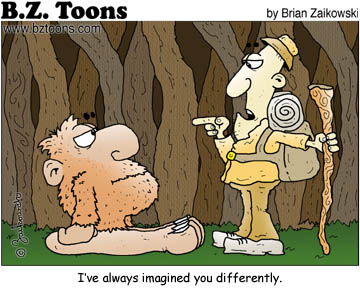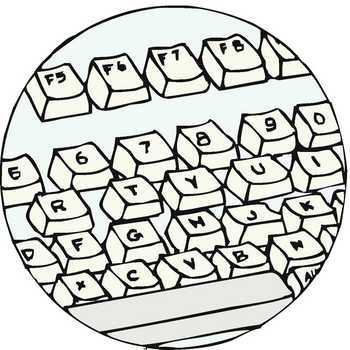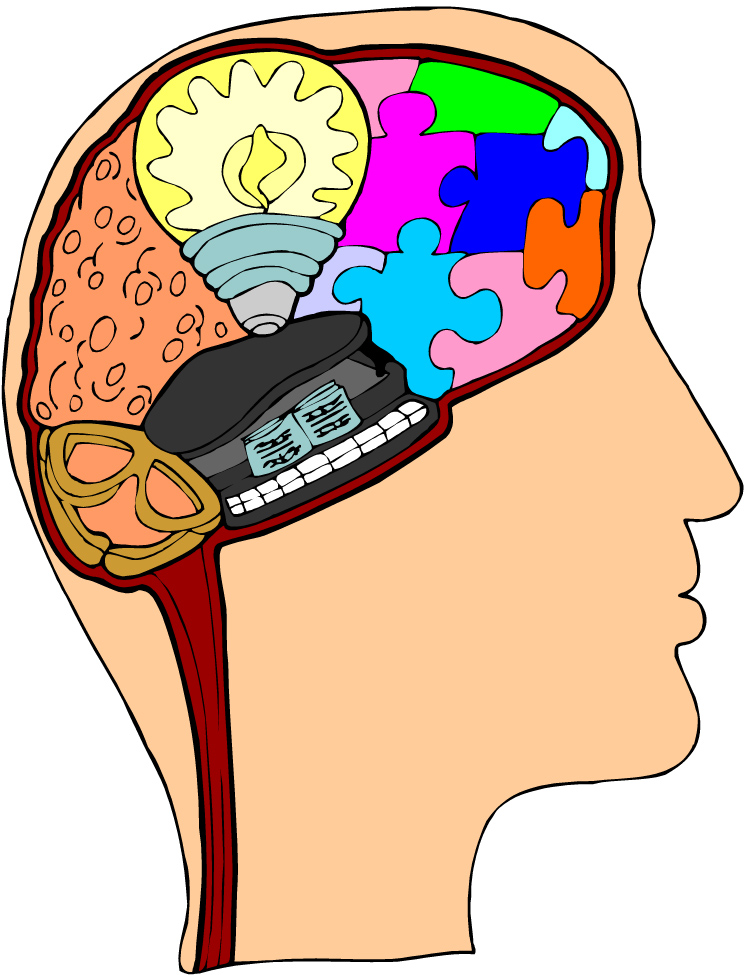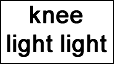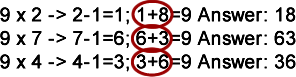Applying Technology to Learning
among adult learners served by the
Unlimited Learning Center (ULC)
Volume 4, Issue 3
February 2013
Unlimited Learning, Inc.
640 East Second Street
PO Box1273
Cortez, CO 81321
970-565-1601
Distance Education On Its Way to Samoa!
Unlimited Learning, Inc. received a visit during the third week of April! A delegation from Samoa started its tour of the Four Corners region by spending Monday, April 15th, at ULC. In the image above, following the signing of a letter of intent, are the Samoan Minister of Education, Sports & Culture, Mauiliu Magele, and Executive Director of Unlimited Learning, Ann Miller; in the back row, from the left, are Ambassador of Samoa to The United States, Ali’ioaiga Feturi Elisai; Samoa High Chief, Asiata Seupule Matadi; and Samoan CEO of Ministry of Education, Sports and Culture, Metaphase Falange’pepo Tineal Haifa.
The Samoan delegation met with our ULC delegation (Ann Miller, Virgil Caldwell, Leecy Wise, Terry Wheeler, and Jerry McCarthy, from the Colorado governor's office) and invited guests, to discuss the implementation of distance education and training to Samoa. Both parties signed a letter of intent to have Unlimited Learning, Inc. head the implementation of interactive-video technology and distance education to students and teachers in Samoa.
The two delegation discussed options for starting to implement the technology in phases, along with immediate options for delivering other forms of distance education, targeting teacher training in its initial phase. Dialog and laughter dominated the meetings, which were interrupted by an amazing lunch of Navajo tacos, prepared and offered by ULC's outstanding staff and students, under the direction of Audrey Salmon. Dianne Field's students baked hundreds of delicious cookies throughout the week, which were readily consumed by all. During the outdoor lunch, Samoan dignitaries met informally with area residents who joined the occasion.
You may access the Cortez Journal article on the visit at http://www.cortezjournal.com/article/20130418/NEWS01/130419758/Distance-ed-stretches-from-Cortez-to-Samoa.
An aerial view of the event would show one big family of caring people who shared a common vision: helping people everywhere improve their lives through education, training, and caring communication!
______________________________________________________________________________________________
Teaching and Learning with Cartoons
It's been awhile since we discussed cartooning or comics as tools in instruction, one of my favorite topics, especially among visual learners, who make up the majority in many of our adult ed programs. ULC is no exception.
Cartoons and comic strips can be used to illustrate concepts, retell a story or event, re-enact a historical event, develop an auto-biographical series, reinforce new vocabulary, try a hand at humor in English, create English dialogs and more, more, more.
Information on Cartooning for Instruction
- http://isanet.ccit.arizona.edu/noarchive/ostrom.html - "An Active Learning Strategy for Using Cartoons and an Internet Research Assignment to Integrate Current Events into International Studies Courses" by Richard Ostrom, Professor of Political Science, California State University. GED students are likely to profit from the activities.
- http://one-sidedly/article/76b15c40185e69696c0b13108b3398f0/cartoonist-helps-erie-students-learn-science - News article from April 19 on how cartooning helps 4th graders learn science. Why not have adults do the same? Our classes frequently have students who love to cartoon and can take the lead.
- http://www.homeschooling.net/blog/cartoons/learning-through-cartoons/- A blog for Learning through Cartoons, by Diane Hopkins on July 9, 2009 - How to use vocabulary cartoons. Some of the examples are from K-12, with reference to vocabulary taken from SAT's.
- http://www.vocabularycartoons.com/cartoon-samples/ - Samples of vocabulary cartoons. I had to left-click the sample images and select "Open in New Window."
- http://sydneyenglishteacherblog.com.au/2012/08/24/idiom-learning-through-cartoons/ - Guess the English expression from cartoons.
- http://www.bztoons.com/ - Free cartoons. Check the appropriateness of each before using, of course. The cartoon introducing this section is taken from there.
Sites for Creating Cartoons
- http://www.readwritethink.org/classroom-resources/student-interactives/comic-creator-30021.html - Extremely simple, but a good start for creating a comic strop for anyone unfamiliar with Web interaction.
- http://www.makebeliefscomix.com/ - Another super easy and simple starter.
- http://www.toondoo.com/ - Click on the Create link and get started!
- http://www.wittycomics.com/make-comic.php - The characters are very business like. You can change them by just clicking on choices. Easy.
- http://www.stripcreator.com/make.php - Click on the down-arrows to change the characters, as above. Then enter the dialog.
- http://quizlet.com/subject/vocabulary-cartoons/ - Quizlet is one of my vary favorite sites for creating flashcards. Here's a list to explore. At the top, you'll find a link to "Create." Have students go in an create cards with illustrations. Quizlet allows images to be brought in.
- http://www.pixton.com/ - Very flexible and easy to use
- http://goanimate.com/- This is a fun and easy site to use. I created the little clip (http://goanimate.com/videos/0Funm_0FQVt4?utm_source=linkshare) in about three minutes, using a template, choosing characters, and adding the text for the dialog. What could your students do if you let them loose on the site? There are many, many possibilities there. The basics are free. If you like it and want more, you can upgrade.
- http://www.youtube.com/watch?v=c_gibuFZXZw - Watch this cute animated video created with "goanimate," on authentic assessment.
- http://kids.nationalgeographic.com/kids/activities/cartoons/ - Yes, I know. It includes "kids" in the URL, but the cartoon characters could be spoken by anyone. Just fill in the bubbles online.
- http://drawsketch.about.com/od/cartooning/ss/drawcartoonfaces.htm - Tutorial on how to draw simple cartoon figures.
- http://drawsketch.about.com/od/cartooning/ss/drawcartoonfaces_2.htm - I love the simple instructions here. Have your students give it a try!
- http://www.appsusergroup.org/presentations/comic-strips-with-google-presentations - Use Google Presentations or PowerPoint to create comic strips. The first part of the tutorial is slow, but it shows you a very simple way to create comic strips to reinforce vocabulary! The tutorial can also be found at https://osteosclerotic/site/adorer/conference-sessions/using-go ogle-docs-and-sites.
Computer Tips and Tricks
A. Go to http://www.computerhope.com/tips/tip32.htm and check out some of the scrolling-mouse features to make things happen quickly as you surf the net or simply work in a document. It is written for PCs, but many of the features also work with a Mac.
B. I use 1Password, from https://agilebits.com, as my login assistant. In fact, I don't know what I would do without it! It does cost a bit more than the paid https://lastpass.com option, which has a free choice as well. Since I work with so many sites on a daily basis, using a tool that automatically recognizes a site and enters my login info for me is invaluable.
C. Show Desktop: If you have lots of windows open on your computer and you want quick access to your desktop, or if you just want a super-quick way to hide your work in case someone walks behind you to check what you are doing (students are great at this...), hit the following keys.
- PC: Window key + D
- Mac: F11
D. Add "http://www" to Your Browser's Address Bar: Want to get to your destination quickly? Just type in the name of the web page you'd like to go to (for example, type "yahoo," or "google"), then press the following keys to add the "http://www." to the beginning and ".com" to the end.
- PC: Ctrl + Enter
- Mac: Apple key + Enter
BRAIN CHALLENGES
(You might want to post these on a wall for students to interpret! Encourage them to develop their critical-thinking skills. Post riddles and other puzzles on walls, too.)
A. What phrases do the images represent?
1.
2.
B. Multiply single digits by 9: Subtract 1 from the number and add it to another number to make 9.
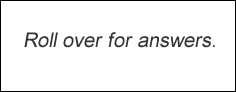
_______________________________________________
Send us your ideas, contributions, and requests! We want to meet your "tech-knowledgy" needs! Use the Contact information below.
_____________________________________________