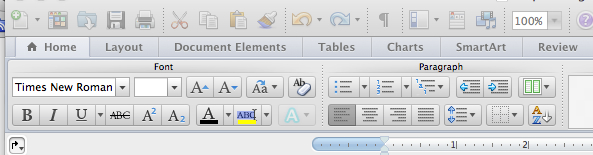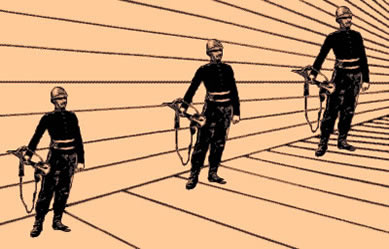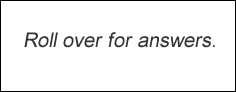Applying Technology to Learning
among adult learners served by the
Unlimited Learning Center (ULC)
Volume 3, Issue 2
March-April,2012
Unlimited Learning, Inc.
640 East Second Street
PO Box1273
Cortez, CO 81321
970-565-1601
Learning Stations
When my kids were small, I wanted them to learn to swim. The system advocated by the teachers at our public pool was simple. Everyone started at Station 1 and progressed through all of the stations until each learned all basic strokes and could swim the length of the pool using them. It worked. Some progressed to higher stations in minutes, proving their skills along the way. Others took longer. Since they couldn't swim, my rug rats stayed in Station 1 until they could keep their heads under water, tread, and use the doggie paddle. Both of my kids became excellent swimmers in a very short time.
Those of us who started Laubach literacy centers knew the system well. Any adult coming into the program started in Book 1. They might move to Books 2,3,4,or 5 in 20 minutes or in a year, depending on where they started showing gaps.
I recently came across this concept again when I started reading about Math Stations. Some are developed sequentially, as in the examples above; others do not have an order of difficulty and allow students to start where they choose. Stations, also called Centers by some, provide wonderful opportunities for differentiation in multi-level instruction. Although called Math Stations, I can see how Writing, Science (I'm sure science teachers apply the idea a lot!), Reading, Literature, and other Centers or Stations could work.
The term "math station" generally refers to a set of directions and materials that students can take to any location in the classroom to complete. Although some teachers actually have physical areas in larger classrooms, with props and materials relating to each topic, that isn't necessary. For example, in adult ed, I envision stations as folders and/or boxes with simple projects to be completed in short periods, using manipulatives, watch gears, building models, a computer game, and so forth. A student comes in and is assigned to a "station" where she can find everything she needs to complete a short project in history, literature,math, occupations, writing, on and on.
Helpful Links: (Keep in mind that the resources below relate to K-12, so think "adult" as you read "child" and adapt accordingly.)
A quick primer (PDF)- Good ideas for getting set up.
http://2differentiate.pbworks.com/w/page/860074/Learning%20Stations - This page compares stations to centers, with good ideas. A rose by any other name...
Learning Centers Article (PDF)- Discusses all sorts of ideas on using centers for early literacy. Yes, the article targets young children. As you read, keep thinking of how the concepts could easily work with adults.
If you already use this concept, send me your story for our next issue!
Workplace Skills
Whether you need reliable workforce information for writing grants, for developing curriculum segments, or to have your students gain knowledge about areas of interest, you'll find the following sites very helpful. Once you follow a link, you'll notice additional links listed on every page leading to additional menus of options.
- http://www.careeronestop.org/CompetencyModel/ -Industry competency models promote an understanding of the skill sets and competencies that are essential to educate and train a globally competitive workforce. Sponsored by the U.S. Department of Labor, the Competency Model Clearinghouse provides validated industry competency models and tools to build a custom model and career ladder/lattice for different industries. Click on the industry of your choice, and a pyramid shows up with very useful information! Rest your cursor on any term on the pyramid for a definition; then click on the term for a complete description.
- The Allied Health field has great promise for employing our nation’s young adults. In September 2010, ETA released the “Allied Health Access (AHA!) Guidebook: How to Develop Programs for Youth in Allied Health Careers” and encouraged the workforce system to consider creating or expanding programs and services that lead to allied health opportunities for adults. The Guidebook provides program planners and service providers with practical information about allied health occupations to help them in their planning and development.
- On January 13, 2012, ETA released the Allied Health Sector Competency Model (CM), an additional resource that can help program planners and providers as they work with businesses and other partners to develop quality curriculum and training opportunities in allied health. To develop this comprehensive competency model for the Allied Health industry sector, ETA worked with technical and subject matter experts from education, business, and industry. The model identifies the knowledge, skills, and abilities needed for workers to perform successfully in the field of Allied Health and is a compilation of competencies that can be used as a basis for preparation in an Allied Health occupation.
- Career Paths, Ladders, Lattices - A career pathway outlines a sequence of work experience, education and/or training activities needed to secure a job and advance over time to successively higher levels of employment. Competency models identify the foundation, academic, and industry technical competencies required to (1)Progress up a Career Ladder or (2) Move along a Career Ladder Read how agencies and businesses have established career pathways that provide advancement opportunities to good jobs with higher wages. You'll find a number of descriptions listed as Case in Point.
- Podcasts - If you have aural students, have them listen to the podcasts listed on this page “Helping Youth Develop Soft Skills for Job Success.” After listening, what could you have them do for a follow up using other intelligences?
- CareerOneStop Resources: Search for resources that list, describe, or are based on competencies, such as curriculum, assessment instruments, skill standards, apprenticeship work process schedules, and certification requirements. Use these resources to identify, develop, and customize competency models for your business, workforce investment project, and curriculum development.
- The Competency Model Clearinghouse offers two tools designed to help businesses, educators, and workforce professionals achieve their talent development goals: the Build a Competency Model Tool and the Build a Career Ladder/Lattice Tool. Check out the resources in the left column, too!
- O*Net Resources - Check out the site map for a glimpse of the wide resources on this site. Scroll down to Using O*Net, and examine those resources. For example, the Podcasts link has stories from employment professionals from around the country that use O*NET information to help job seekers and others needing career guidance.
QUICK PROJECTS AND TEMPLATES IN WORD
Sequence Text - So easy! Write sentences on separate lines, telling a story, or describing a historical event, or giving instructions for a process, or anything else. Give students the following instructions: highlight the sentence that you want to move, and then drag the sentence to the place where it makes the most sense until you are happy with the order you chose.
Write from Parts of Speech - Create columns labelled with different parts of speech or sentence parts. I.E. Subject, Predicate (Action), Object, Prepositional Phrase, Conjunction. Populate each column with words. Below the table, ask students to write X# of sentences using the words in each column. Alternatively, ask students to pupulate the columns themselves, and have the class write sentences together. Use correct punctuation, of course! Put in some funny words in there for the laughter effect!
Practice Map Skills - Download the Word file with instructions. Good for ESL. To make your own, create a Google Map from an area. Click on the print screen (Prnt Scrn) key at the top right of your PC keyboard. Go to your Word document, and Paste. The image will appear. Select the image, and click on the Picture Tools menu item that appears. Go to the crop icon in the Size Tab. Click the crop tool, and crop your image to show the part of the map you want. Then enlarge the map so that students can see it. Follow the instructions in the sample you saw earlier.
Design Your Own Monogram - You can use monograms for various projects such as save-the-dates, invitations, small favors, and more. When you design your monogram in Word, you can easily change its size and your monogram will stay true to its proportions. This site is a wedding site, but your students can adapt the instructions to their own events, letterheads, cards, or ads.
Education Collection Templates - Download a template and have students enter their own information into them. Have fun creating your own! The list is at the top right.
Job Description Templates - Same as above, but talking about jobs!
Resume Templates - Give students a head start in writing their resumes.
TEACHING ACROSS THE MILES!
How can students interact across the miles either during or outside of class hours? Playing interactive games with online players is a great activity.
Chess - We keep wanting students to learn critical skills. What better avenue than chess ? Go to http://www.freechess.org/ and try your hand at the game. "FICS is free and available to players of all ages, regardless of gender, race, nationality, or religion. FICS is a friendly server, and everyone is welcome to come and play on FICS."
http://www.chess.com/ - Another free chess site that allows players to by in different parts of the world.
http://www.checkers.ws/ - Find a big variety of checker games.
http://word-games.pogo.com/word-games - Play word games across the miles. Sign in and add friends against whom to play.
If you have a favorite game, simply Google "play xxx online with a friend," and click on the many options that show up. Even if students aren't separated by miles, they can play in class, following your instructions. Always test the site and the game to avoid last minute surprises during class.
BRAIN CHALLENGE
(You might want to post these on a wall for students to interpret! Encourage them to develop their critical-thinking skills. Post riddles and other puzzles on walls, too.)
A. What phrase does the image represent?
B. When you think you know what you see..
1. Step back and reconsider. Is it Einstein? Step back from the screen about 15 ft. away. Who do you see?
2. Think again. Which soldier is the biggest?
More Recommended Resources
What Works Clearinghouse - Super resource! From the site: The high volume of research on different programs, products, practices, and policies in education can make it difficult to interpret and apply the results. We review the research. Then, by focusing on the results from high-quality research, we try to answer the question “What works in education?” Our goal is to provide educators with the information they need to make evidence-based decisions.
Khan Academy - In future issues, we'll cover more free, open-source sites and resources. This site offers a whole, interactive set of lessons that engage adult learners in completing academic segments. "With over 3,100 videos on everything from arithmetic to physics, finance, and history and hundreds of skills to practice, we're on a mission to help you learn what you want, when you want, at your own pace." Scroll down the home page, and watch your jaw drop as you follow the links to resources on math, science, finance and economy, humanities, and test prep.
_______________________________________________
Send us your ideas, contributions, and requests! We want to meet your "tech-knowledgy" needs! Use the Contact information below.
_____________________________________________