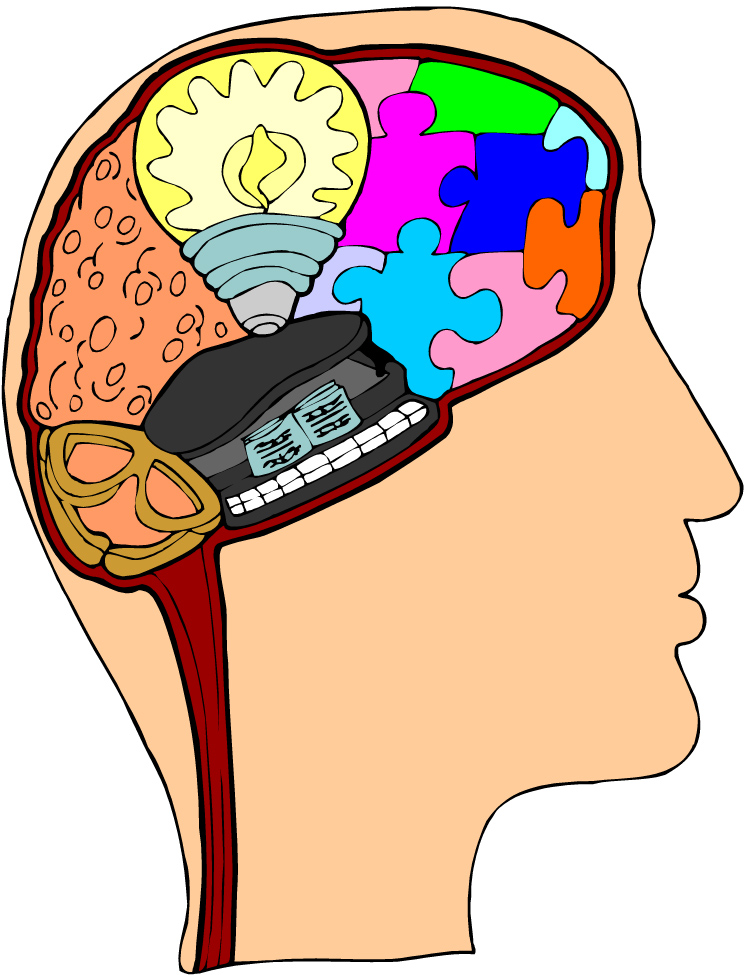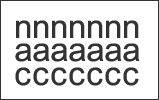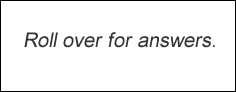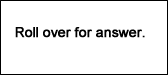Applying Technology to Learning
among Adult Learners
Volume 4, Issue 7
September 2013
Unlimited Learning, Inc.
640 East Second Street
PO Box1273
Cortez, CO 81321
970-565-1601
Heigh-ho, It's Home from Work We Go
What keeps so many students in our region from pursuing training for higher-paying, entry-level careers? Among the items on your list, I'm sure you'll find "fear of failing." Adult educators work with a large number of at risk students whose major challenge is the fear of failing (again, and once again) to apply the academic and study skills required to succeed in job training.
So many conversations among instructors discuss the lack of motivation among students. (We could dedicate the next few issues to the questions of motivation!) No one is going to dive into deep waters who fears drowning from lack of swimming skills. Many of our adults are motivated to learn, but they are afraid of failing again. What are we to do?
In a recent discussion at ULC, it became apparent that when students are allowed to prepare for careers of their choice at the same time that they reinforce missing academic skills, their performance improves dramatically. The process is akin to giving students stepping stones as they cross deep waters.
Unlimited Learning is strongly shifting instruction to accelerate the time students spend taking courses in several different ways. One is to provide them with practice in reading, writing, and math within the context of careers of their choice. That trend is expected to grow. If you haven't used Math for Health Careers or Reading and Writing for Health Careers, and you have students interested in health careers, ask for the resources. Other logs are in the fire to create or adapt engaging materials to prep students to succeed in career training.
There are also many, many sites that provide meaningful context for adults entering new occupations. The following site is one I have featured in other publications. However, the site is so robust that it is worth reviewing again here.
Enter http://www.khake.com/!
Khake's Vocational Information Center's home page lists columns with general topics leading to vast online, career-related resources. It even has links to images and clipart that relate to jobs! Items link to resources under specific occupational areas or to other topics related to those areas. But that's just the tip of the iceberg.
Scroll down to the Lesson Plans-Vocational just for a start, and smile as the resources develop. The resources there keep going down the page. Go down to the Business, Economics... section. Click on Computer Technology Lesson Plans. Unbelievable! Or if your students are interested in Carpentry, start there from the home page, and a very long page opens with hundreds of carpentry-related activities. On and on.
The home page has two very helpful links to math: Math and Math at Work. Want to know what math is covered in different occupations? There you are!
You would need a good week just to explore possibilities on this site, so start with a specific goal in mind. That way, you can populate your lesson plans with materials that you know are going to interest your students. Yes, there are a few broken links, but very few considering the number of resources listed. Every time I enter this site looking for resources, I keep telling myself to "narrow, narrow, narrow" before I get lost in this very helpful wonderland.
On a final note, it is good to remember that sometimes our students don't articulate their interests effectively because they simply haven't been exposed to the options open to them. This site provides very helpful career information that they may want to explore.
______________________________________________________________________________________________
Free or Inexpensive Resources
- http://preview.tinyurl.com/o93n6g7- I have shared John Holland's Career Personality Types before, but not for a long time. I have used Holland's Types extensively with students, even among low-intermediate to advanced ESL students hoping to train for careers. I often simplified the language a lot in some cases so that students at lower levels could explore. There are six types, which are non-exclusive. I am best described as Artistic and Social, for example. Each type is linked to occupations that require the skills and talents possessed by worker of each type. For example, the Investigative Type describes a person who is precise, scientific, and intellectual -- who is good at understanding and solving science and math problems. Physicians are often Investigative Types. However, if you have a doctor who is predominantly Investigative, you have someone that diagnoses, prescribes, and exits. Without matching Social-Type characteristics to that personality, you won't have a doctor who sits with you, listens to you, and takes time pat you on the back!
- http://breitlinks.com/careers/career_activities.htm - Links to a lot of career-related activities, including games, like Career Bingo and more.
- http://www.dmtcalaska.org/cpath/lessonk-8.html - Career Learning Exploration and Research Network (CLEAR). Check out the career-related activities. Ignore the grade-level definitions, and adapt resources to your adults. As they explore, they are reading, writing, and, probably, computing as well!
- http://www.learnnc.org/lessons/search?phrase=career - From Learn NC, lots and lots of career-related learning activities.
- http://tinyurl.com/nc7zvja - Mystery Skype. Challenge your students to work together and think like detectives in the new school year by planning a Mystery Skype lesson. Mystery Skype is an educational game created by teachers. It is suitable for students of all ages and can be used to teach many subjects, from geography and history, to mathematics and science. You might find "kids" mentioned here and there, but it is for people of all ages. I would think it would be wonderful for students with language limitations or who simply need more computer practice. Explore the resources listed to get started. Maybe UL students would like to interact with Morgan or Ignacio students!
Computer Tips and Tricks
A. You have experienced programs stop responding without allowing you to get out of them. What to do? On your PC, you have access to the Task Manager. Task Manager shows you the programs, processes, and services that are currently running on your computer. You can use Task Manager to monitor your computer’s performance or to close a program that is not responding. You may access the Task Manager in either of two ways: (1) Press CTRL+SHIFT+ESC on your keyboard, or (2) go down to the task bar at the very bottom of your window, right click, and select Start Task Manager.
B.You close a tab on your browser and regret it immediately. Whoops! To open that tab again, simply press CTRL + Shift + T. There it is again!
C. You can rename a file or folder rather quickly by right-clicking and selecting "Rename." Instead, you can also simply press F2 while a file is selected to change its name. To alter the name of another file, type TAB without deselecting the current file.
D. It is not good practice to have a bunch of folders on your desktop. That's why you have major folders, such as My Documents that hold the files you are saving, much like a file cabinet would. You can easily access My Documents (or any other folder on your computer) by creating a desktop shortcut. Find My Documents, listed in the folders under your user name. Right-click the folder, and select "Send to" and then "Desktop." There it is, as a shortcut, right on your desktop, ready to go. If you prefer to get it off your desktop, simply drag it to the task bar at the bottom of your screen, then delete the shortcut from your desktop. It will show as a very small icon available to you at all times. I do that with all programs that I use on a daily basis.
E. So now you have a new folder on your desktop. It looks like all other folders. Want to kick it up a notch? Right click any folder on your desktop. Select "Properties." Click on the "Customize" tab. Go to the last option listed, "Change Icon..". There you can choose a different icon to identify your folder. There are many, many from which to choose.
Brain Challenges
(You might want to post these on a wall for students to interpret! Encourage them to develop their critical-thinking skills. Post riddles and other puzzles on walls, too.)
A. What phrases do the images represent?
1.
2.
B. Entertain others with this magic answer. Click to check your answer. Check next month's issue to find out how I knew!
- Write down the year your were born.
- Below, jot down the year of a memorable event - your marriage, graduation, divorce. :)
- Below that number, write down the age you now are or will be on your birthday this year.
- Finally, write down the number of years since that memorable event at the end of this year.
- Add all of the numbers.
If you added correctly, your answer and mine will be the same!
C. Two centipedes are getting ready for winter and need wool socks. They buy 36 socks. One centipede has eight feet more than the other. How many feet does each one have? Let your students figure it out. Then give them similar problems to which to apply the same process. (Never mind that centipede means 100 feet!)
_______________________________________________
Send us your ideas, contributions, and requests! We want to meet your "tech-knowledgy" needs! Use the Contact information below.
_____________________________________________