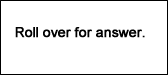Applying Technology to Learning
among adult learners served by the
Unlimited Learning Center (ULC)
Volume 2, Issue 3
November 2011
Unlimited Learning, Inc.
640 East Second Street
PO Box1273
Cortez, CO 81321
970-565-1601
MIND MAPPING
A student says, "I can't write." You give her a topic for a paragraph or an essay, and, sure enough, she doesn't communicate well. Conclusion? She can't write, right? That could be very wrong!
Writing does not take place on paper, but in the mind. Common challenges to be overcome by beginning writers relate to three areas: lack of vocabulary (ESL in most cases), lack of familiarity with the topic, or lack of organizational skills.
Giving beginning writers very familiar topics using familiar vocabulary to pen will provide wonderful practice and enhance confidence. We learn to write by writing, not by learning about writing!
Teaching students to organize thoughts can also enhance writing output. Not only that, learning to organize enhances learning in all academic areas and improves performance in the workplace. Enter mind mapping.
When I taught entry-level college writing, I might go to the board (yeah, a black or green board, as opposed to a white or interactive board) and ask students to start giving me "clean/acceptable" words about anything that came to mind. I would write madly as they talked. Next, I gave them 10 minutes to organize the words into groups. At first, they became paralyzed, but after some encouragement as the clock ticked, they would start. There were no right or wrong groupings as long as the student could explain why s/he placed the words together. The creativity and variety of thought processes was amazing.
A geology teacher would often start early in the year throwing geologically-related terms on the board, asking students to group them in the same way. Students connected to the terms! Test scores soared.
Mind mapping goes a step farther. It reinforces visual learning, and we know that most of our students in adult ed are visual learners!
The images above are from http://www.mindmapping.com/, a site with many resources for mappers. Check their links in the top lefthand column of the page.
Google "mind mapping" in YouTube, and watch very helpful videos on the process.
An excellent mind-mapping activity that also reinforces collaboration is available at http://mind42.com/. Sign up for free, and start a mind map with your students! You invite them through email. They click on the invitation and are taken into your map, where they can add items at will. For example, start a mind map on Four Corners Region Resources. Each group or individual takes an aspect and populates it. When the mapping fun is over, students can create presentations, essays, videos, and all sorts of projects using the information entered.
Want to have students learn a few MS Office application tools? Let them create mind maps using the shapes available in Word, Excel, and Power Point! Text can be added by using Text Boxes or by simply right-clicking the shape, and selecting "Add Text." For the more ambitious, open Paint from your Widows Start options. It's an easy drawing program, and it is at your fingertips.
Of course, no technology is needed for mind-mapping. Pen and paper do the job quite nicely, too, as shown in a couple of the images above!
TEACH THEM HOW TO FISH! (Information Literacy at Work!)
If we are living in the Information/Communication Age, what do we do with the information, especially when we are getting it beyond the "need to know" level? "Enough already!" say some. "I hate technology! It's too complicated and big!" say others.
As teachers, we've been forced off of our stages as sages imparting knowledge. Are we still needed?
Author David Shenk (http://www.davidshenk.com) coined the term "data smog." No explanation required on that one.
What do we do? Wear masks? What can we do as instructors and mentors of adults in this Information Age? Short of resigning, complaining, locking our doors and disconnecting our phones, and gritting our teeth every time we hear the word "Internet" mentioned, I suggest we consider helping our students become information literate as an ideal solution to facing data smog. We can become very valuable "guides on the side," promoting lifelong learning through very simple steps, one at a time.
According to ACRL (Association of Colleges and Research Libraries), "Information Literacy is the set of skills needed to find, retrieve, analyze, and use information." Read more at http://www.ala.org/ala/mgrps/divs/acrl/issues/infolit/overview/intro/index.cfm. The site has a number of valuable links leading to other resources to help us and our students improve our information-literacy levels. (There are now four, not just three R's. The fourth "R" is Research.) For anyone working with higher-level students on their way to college or higher training, this site lists a number of skills and competencies required on the road to becoming information literate. For those with lower level students, just start at lower levels!
Research need not be taught only among highly literate students. Even beginning ESL students can conduct some search and research on the Web. Internet scavenger hunts and WebQuest are very effective ways to help beginning students acquire Web-navigation skills. But then, that's for our next issue!
QUICK TIPS
You are working in Word. You've pasted or entered text that simply doesn't match the rest. Do you have to highlight each of the text items you want to reformat, and then change the font and size for each item selected? Well, you can. Or you can select Control+A to select all text and then format the text to match what you want. But wait, you have sub-titles or other bolded items. That means you have to go back and change each of those later. What to do?
Enter the format tool. Select the text that you want to reproduce. Double click the BRUSH ICON. Then simply highlight the text you want reformatted and it automatically reformats it to match the original text you selected.
NOTE: if you only click once, it will format only one highlighted item. Double-clicking allows you to keep going to reformat many items.
TEACHING ACROSS THE MILES!
Some of us are teaching students in Chevak, Alaska. It is hard to receive quizzes through email, grade them, and then send the grades back each week to be recorded at the school. What if we could do it all online?
Online Grade book: Engrade is a wonderful took that I've just started using. It's an online grade book with a lot of other bells and whistles. It's free and very effective. I enter my student names. I enter my grade categories. Then I enter assignments under each category, with an option as to how I want those grouped or listed. I enter my grades online. I give read-only" access to the grade book to the facilitator at Chevak. He can then go to my book and retrieve the grades. Go to http://www.engrade.com/. Sign up for free. Create a class, enter students, and you are good to go. Check out the other tools available: calendar, assignment turn-in box, discussion, and more!
Online Quizzes: I've offered several sessions over the years on Hot Potatoes. I still love it. It's a free and easy to use quiz program that allows you to post quizzes online or simply have students take them offline by opening the quiz in a browser. Easy enough. However, I want my students in Chevak to take the quizzes I create online and have their results posted online. That way, I don't have to go back and forth, exchanging PDF files through email.
So here's the second part. For around $75/year, I can upload my quizzes to HotPotatoes.net. I create a class, enter student names, and give them passwords. They go online, take the quizzes, and it's all recorded. I am allowed 50 students and 10 classes. I take one class, and any of you wishing to take another, let me know, and I'll send you my login info with instructions.
Sometimes, I have them take the online quiz in class while I can see them, and I time them. The grade is recorded. However, beyond their use in grading, quizzes make wonderful teaching tools, too. On some quizzes, students take the quiz over and over until they get the score they want. It's called "practice."
I don't give a lot of points to quizzes, but they provide a weekly progress report that I can record. They also allow students to practice taking different types of quizzes: multiple choice, short text, crossword, cloze, match, and more. Since I'm teaching Spanish, many of my quizzes include images. (Students also get points for blog entries, which have a lot of images and instructions.)
If you want me to walk you through any of these tools, I'm happy to do so. We'll join in a web conference and git'er done.
BRAIN CHALLENGE
(You might want to post these on a wall for students to interpret! Post riddles and other puzzles on walls, too.)
1. Can you guess the words?
Example: 26= L. of the A. (Letters of the alphabet) 24 = H. in a D. (Hours in a Day)Take your turn.
- 88 = P.K.
- 13 = S. on the A.F.
- 90 = D. in a R.A.
2.
Recommended Resources
(From students in one of the EDU courses I just closed. Much more to come in future issues!)
From Tracesea Slater: Here are some websites where you can get free ESL worksheets, lesson plans, games etc.
- http://www.mes-english.com/
- http://www.usingenglish.com/handouts/
- http://www.learnenglishfeelgood.com/esl-printables-worksheets.html
- http://www.rong-chang.com/lsnplan.htm
- http://stickyball.net/adult.html
- http://bogglesworldesl.com/
From Deborah Pace: An initial Needs and Assessment sheet. Deb is using the portfolio mini assignment sheet (page two) to have students develop a portfolio that they can take with them when they finish the GED. They pick ten items from the list that would be most helpful for them to learn and accomplish by the time they complete the program
_____________________________________________
This was the November issue that is just now being published! Where did the months go? Stay tuned for the December issue still to come!
_______________________________________________
Send us your ideas, contributions, and requests! We want to meet your "tech-knowledgy" needs! Use the Contact information below.
_____________________________________________