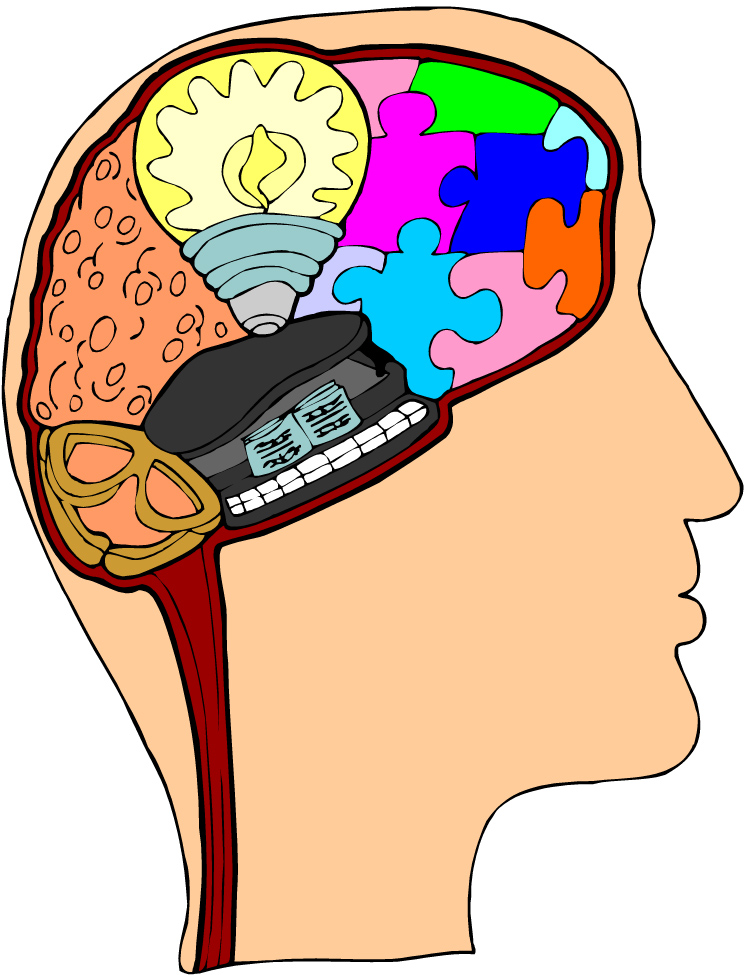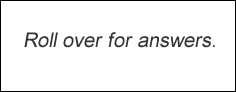Applying Technology to Learning
among adult learners served by the
Unlimited Learning Center (ULC)
Volume 3, Issue 6
September-October, 2012
Unlimited Learning, Inc.
640 East Second Street
PO Box1273
Cortez, CO 81321
970-565-1601
Expanding, or Newer, Kids on the "Block"
of Online Instructional Resources
Following are a few resources that might provide you and your students with new or expanded learning tools:
- http://tinyurl.com/98ayymz - This is a PATINS project. The PATINS Project (Promoting Achievement through Technology and INstruction for all Students) in Indiana is a state-wide technical assistance network for the provision of assistive/accessible technology for assisting local educational agencies in the utilization and creation of accessible learning environments and instructional materials. The link offered here takes you to a page with a list of "Free Online Resources for Teaching Across the Curriculum." Click on a curriculum area, and you'll be sent to a page with a number of links to sites that offer instructional help on that topic. Each site on the list then leads to a number of additional resources for your students. I tried several and found myself hooked on a number of items. For example, under Writing, how about a tool, AwesomeHighlighter, that takes you to any site, allows you to highlight text and add notes to the site, and then send it to others for share? Or try Visuwords for an online graphic dictionary. (Remember that most of our students are visual learners.) Type in "house," or another noun and watch the associations develop. Or under Math, have WebMath solve problems and explain the solution on a long list of math topics. On and on. Enjoy the journey.
- http://www.learningchocolate.com/- I might have shared this earlier. If so, it's worth repeating. Many ESL teachers love this site. Check out the growing vocabulary lists with audio connected to the object. Keep using "Next" to access more lists.
- http://www.cast.org/learningtools/index.html - You'll just have to visit and experience the learning tools listed. I tried the current project, CAST Science Writer, which helps students in creating science reports. Take the tour and sign up for free resources. The site has a toolbar that reads any selected text aloud.
- http://www.rethinkingschools.org/just_fun/games/mapgame.html - Drag the Middle-East countries onto a map. Maps change to cover different parts of the world on different occasions.
- Like maps? Have students practice geography at this location: http://www.sheppardsoftware.com/web_games.htm.
- Like online jigsaws? Want your students to practice using the mouse? Go to http://www.thejigsawpuzzles.com/ and pick from dozens of beautiful images. Give them time to load. Better yet (I love this site!), go to http://www.flash-gear.com/npuz/. Where it says "Browse," go to your computer and find an image. I student family portrait would be great. Click on the size of pieces you want and you'll be take to the puzzle page. At the top, you'll find a link to send it to friends and the code for embedding it into a website. Below that, the puzzle will come up, and you can complete it online. Think of the possibilities. Think of the different types of images that you could have students create for each other!
Stay tuned for more links in the next issue. Have a favorite to share? Help us create a sharing community. Send me the site with a short description, and I'll make you famous! (leecy@pinons.org)
_______________________________________________________________________________________________
More on Stress? Why Not?
Would your students appreciate reading a little more about the stress in their lives? Woud you?
- Recommendations from Mayo Clinic: http://www.mayoclinic.com/health/time-management/wl00048: "Effective time management is a primary means to a less stressful life. These practices can help you reduce your stress and reclaim your personal life." http://www.mayoclinic.com/health/simplify-your-life/MY01230/METHOD=print provides the basics. Any ASE or high ABE student can interpret these ideas.
- http://helpguide.org/mental/stress_management_relief_coping.htm - Suggestions from HelpGuide.
- http://healthfinder.gov/prevention/ViewTopicFull.aspx?topicID=45#Take%20Action!- Short, clear and simple guidelines from the US Department of Health and Human Services.
- http://www.nlm.nih.gov/medlineplus/stress.html#cat4 - This is a resource site with many links. Check those that interest you or your students!
Computer Tips and Tricks
Mail to undisclosed Recipients - http://email.about.com/od/emailmanagementtips/qt/How_to_Send_an_Email_to_Undisclosed_Recipients.htm - Provides instructions for several mail programs to email to undisclosed recipients.
Add a no-width optional break - http://www.techrepublic.com/blog/msoffice/use-words-no-width-optional-break-character-to-facilitate-wrapping/5385?tag=nl.e056 - This link is a good example of the problem that the information at the site helps you solve. When a long word or phrase hits the right margin, trouble often follows. Word treats the long text as a single word and wraps it to the next line, leaving a large gap at the right margin in the preceding line. To avoid that eyesore, add a no-width optional break to the stream.
Shorten that link - Along that same line, I often use http://tinyurl.com, as you saw in the first link of this newsletter. Go to the site, and enter the lengthy link you want to avoid publishing. Tinyurl will give you a much smaller link to access the same site. I use it all of the time to shorten those eternal links that come up when you do a Google search and want to share the PDF that comes up. Pretty cool. Thanks, Ryan DeMares for reminding me!
Delete those line breaks -If you are like me, you copy stuff from the Web or from an Acrobat document and paste in into Word. A good example are the pages that download in grant RFP's. When you paste them into Word, the text appears as it does in the RFP, with column breaks that take up only 1/4 of your page. To delete those line breaks quickly instead of deleting the breaks line by line, go to one of my most used online tools: http://www.textfixer.com/tools/remove-line-breaks.php. Paste in the text you want to reformat, select what you want to remove, and push the button. Done! Now all you have to do is paste that into your document. I don't find occasion to remove paragraph breaks, but you could. When? How about deleting all paragraph breaks and having students enter the paragraphs in the document. Other ideas?
BRAIN CHALLENGE
(You might want to post these on a wall for students to interpret! Encourage them to develop their critical-thinking skills. Post riddles and other puzzles on walls, too.)
What phrases do the images represent?
1.
2.
_______________________________________________
Send us your ideas, contributions, and requests! We want to meet your "tech-knowledgy" needs! Use the Contact information below.
_____________________________________________